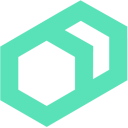 Writing Advanced Plans
Writing Advanced Plans
Difficulty: Intermediate
Time: Approximately 10 minutes
In this exercise you will further explore Bolt Plans:
- Write a Plan Which Uses Input and Output
- Write a Plan With Custom Ruby Functions
- Write a Plan Which Handles Errors
Prerequisites
Complete the following before you start this lesson:
About Bolt’s Plan Language
The Bolt Plan language is built on Puppet language functions, meaning plans can make use of Puppet’s built-in functions and data types. Additionally the Bolt Plan language adds its own functions and data types (described in Writing Plans). Additionally the language can be extended with custom functions implemented in Puppet or Ruby. These concepts will be demonstrated in the following examples.
Write a Plan Which Uses Input and Output
In the previous exercise you ran tasks and commands within the context of a plan. Now you will create a task that captures the return values and uses those values in subsequent steps. The ability to use the output of a task as the input to another task allows for creating much more complex and powerful plans. Real-world uses for this might include:
- A plan that uses a task to check how long since a machine was last rebooted, and then runs another task to reboot the machine on targets that have been up for more than a week.
- A plan that uses a task to identify the operating system of a machine and then run a different task on each different operating system.
Create a task that prints a JSON structure with an answer key with a value of true or false. Save the task as Boltdir/site-modules/exercise9/tasks/yesorno.py.
JSON is used to structure the return value.
#!/usr/bin/env python
"""
This script returns a JSON string with a single key, answer which
has a boolean value. It should flip between returning true and false
at random
"""
import sys
if sys.version_info[0] == 2 and sys.version_info[1] < 5:
import simplejson as json
else:
import json
import random
print(json.dumps({'answer': bool(random.getrandbits(1))}))
Create a plan and save it as Boltdir/site-modules/exercise9/plans/yesorno.pp:
# TargetSpec accepts a comma-separated list of targets
plan exercise9::yesorno (TargetSpec $targets) {
# Run the 'exercise9::yesorno' task on the targets you specify.
$results = run_task('exercise9::yesorno', $targets)
# Puppet uses immutable variables. That means we have to operate on data, in
# this case a ResultSet containing a list of Results. Those are documented in
# Bolt's docs, but effectively it's a list of result data parsed from JSON
# objects returned by the task. Collect - "filter" - only the Result objects
# where the task printed '{"answer": true}'.
$answered_true = $results.filter |$result| { $result[answer] == true }
# Result objects also include a reference to the target they came from. Get a
# list of the targets that answered 'true'.
$subset = $answered_true.map |$result| { $result.target }
# Run the 'uptime' command on the list of targets that answered 'true'.
return run_command('uptime', $subset)
}
Data types used in this example: TargetSpec, ResultSet and Result Functions used in this example: run_task, filter, map, run_command
Run the plan.
bolt plan run exercise9::yesorno targets=linux
The result:
Starting: plan exercise9::yesorno
Starting: task exercise9::yesorno on target1, target2, target3
Finished: task exercise9::yesorno with 0 failures in 0.66 sec
Starting: command 'uptime' on target2, target3
Finished: command 'uptime' with 0 failures in 0.39 sec
Finished: plan exercise9::yesorno in 0.93 sec
Plan completed successfully with no result
Running the plan multiple times results in different output. As the return value of the task is random, the command runs on a different subset of targets each time.
Write a Plan With Custom Ruby Functions
Bolt supports a powerful extension mechanism via Puppet functions. These are functions written in Puppet or Ruby that are accessible from within plans, and are in fact how many Bolt features are implemented. You can declare Puppet functions within a module and use them in your plans. Many existing Puppet functions, such as length from puppetlabs-stdlib, can be used in plans.
Save the following as Boltdir/site-modules/exercise9/plans/count_volumes.pp:
plan exercise9::count_volumes (TargetSpec $targets) {
$result = run_command('df', $targets)
return $result.map |$r| {
$line_count = $r['stdout'].split("\n").length - 1
"${$r.target.name} has ${$line_count} volumes"
}
}
To use the length function, which accepts a String type so it can be invoked directly on a string, install it locally in the modules directory:
git clone https://github.com/puppetlabs/puppetlabs-stdlib ./Boltdir/modules/stdlib
Run the plan.
bolt plan run exercise9::count_volumes targets=linux
The result:
Starting: plan exercise9::count_volumes
Starting: command 'df' on target1, target2, target3
Finished: command 'df' with 0 failures in 0.5 sec
[
"target1 has 7 volumes",
"target2 has 7 volumes",
"target3 has 7 volumes"
]
Finished: plan exercise9::count_volumes in 0.55 sec
Write a function to list the unique volumes across your targets and save the function as Boltdir/site-modules/exercise9/lib/puppet/functions/unique.rb. A helpful function for this would be unique, but puppetlabs-stdlib includes a Puppet 3-compatible version that can’t be used. Not all Puppet functions can be used with Bolt.
Puppet::Functions.create_function(:unique) do
dispatch :unique do
param 'Array[Data]', :vals
end
def unique(vals)
vals.uniq
end
end
Write a plan that collects the last column of each line output by df (except the header), and prints a list of unique mount points. Save the plan as Boltdir/site-modules/exercise9/plans/unique_volumes.pp.
plan exercise9::unique_volumes (TargetSpec $targets) {
$result = run_command('df', $targets)
$volumes = $result.reduce([]) |$arr, $r| {
$lines = $r['stdout'].split("\n")[1,-1]
$volumes = $lines.map |$line| {
$line.split(' ')[-1]
}
$arr + $volumes
}
return $volumes.unique
}
Run the plan.
bolt plan run exercise9::unique_volumes targets=linux
The result:
Starting: plan exercise9::unique_volumes
Starting: command 'df' on target1, target2, target3
Finished: command 'df' with 0 failures in 0.53 sec
Starting: plan exercise9::unique_volumes in 0.55 sec
[
"/",
"/dev",
"/dev/shm",
"/run",
"/sys/fs/cgroup",
"/boot",
"/run/user/1000"
]
For more information on writing custom functions, see Puppet’s custom function docs.
Write a Plan Which Handles Errors
By default, any task or command that fails causes a plan to abort immediately. You must add error handling to a plan to prevent it from stopping this way.
Save the following plan as Boltdir/site-modules/exercise9/plans/error.pp. This plan runs a command that fails (false) and collects the result. It then uses the ok function to check if the command succeeded on every target, and prints a message based on that.
plan exercise9::error (TargetSpec $targets) {
$results = run_command('false', $targets)
if $results.ok {
out::message("The command succeeded")
} else {
out::message("The command failed")
}
}
Run the plan.
bolt plan run exercise9::error targets=linux
The result:
Starting: plan exercise9::error
Starting: command 'false' on target1, target2, target3
Finished: command 'false' with 3 failures in 0.53 sec
Starting: plan exercise9::error in 0.54 sec
{
"kind": "bolt/run-failure",
"msg": "Plan aborted: run_command 'false' failed on 3 targets",
"details": {
"action": "run_command",
"object": "false",
"result_set": [...]
}
}
Because the plan stopped executing immediately after the run_command() failed, no message was returned.
Save the following new plan as Boltdir/site-modules/exercise9/plans/catch_error.pp. To prevent the plan from stopping immediately on error it passes _catch_errors => true to run_command. This returns a ResultSet like normal, even if the command fails.
plan exercise9::catch_error (TargetSpec $targets) {
$results = run_command('false', $targets, _catch_errors => true)
if $results.ok {
out::message("The command succeeded")
} else {
out::message("The command failed")
}
}
Run the plan and execute the out::message statement.
bolt plan run exercise9::catch_error targets=linux
The result:
Starting: plan exercise9::catch_error
Starting: command 'false' on target1, target2, target3
Finished: command 'false' with 3 failures in 0.47 sec
The command failed
Starting: plan exercise9::catch_error in 0.48 sec
Plan completed successfully with no result
Tip: You can pass the _catch_errors to run_command, run_task, run_script, and file_upload.
Next Steps
Now that you have learned about writing advanced plans you can deploy an app with Bolt!