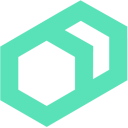 Running Existing Tasks
Running Existing Tasks
Difficulty: Intermediate
Time: Approximately 10 minutes
In this exercise you will explore existing tasks, including several tasks that take advantage of Puppet under-the-hood.
Prerequisites
Complete the following before you start this lesson:
Inspect Installed Tasks (インストール済みTaskの検査)
Bolt is packaged with useful modules and task content.
Boltには便利なmoduleとTaskがパッケージされています。
Run the
bolt task showcommand to view a list of the tasks installed in the project directory.
bolt task showコマンドをを実行するとプロジェクトディレクトリにインストールされたタスクのリストを表示します。
bolt task show
The result:
facts Gather system facts
facts::bash Gather system facts using bash
facts::powershell Gather system facts using powershell
facts::ruby Gather system facts using ruby and facter
package Manage and inspect the state of packages
puppet_agent::install Install the Puppet agent package
puppet_agent::install_powershell
puppet_agent::install_shell
puppet_agent::version Get the version of the Puppet agent package installed. Returns nothing if none present.
puppet_agent::version_powershell
puppet_agent::version_shell
puppet_conf Inspect puppet agent configuration settings
service Manage and inspect the state of services
service::linux Manage the state of services (without a puppet agent)
service::windows Manage the state of Windows services (without a puppet agent)
MODULEPATH:
/project/Boltdir/modules:/project/Boltdir/site-modules:/project/Boltdir/site
Use bolt task show <task-name> to view details and parameters for a specific task.
Use the puppet_agent Module to Install Puppet Agent.
Install puppet agent with the puppet_agent::install task.
bolt task run puppet_agent::install --targets linux --run-as root
The result:
Installed:
puppet-agent.x86_64 0:6.0.1-1.el7
Complete!
Loaded plugins: fastestmirror
Loading mirror speeds from cached hostfile
* base: mirror.tocici.com
* extras: mirror.tocici.com
* updates: ftp.osuosl.org
No packages marked for update
{
}
Successful on 3 targets: target1,target2,target3
Ran on 3 targets in 68.71 seconds
View and Use Parameters For a Specific Task
Run bolt task show package to view the parameters that the package task uses.
bolt task show package
The result:
package - Manage and inspect the state of packages
USAGE:
bolt task run --targets <target-name> package action=<value> name=<value> version=<value> provider=<value>
PARAMETERS:
- action: Enum[install, status, uninstall, upgrade]
The operation (install, status, uninstall and upgrade) to perform on the package
- name: String[1]
The name of the package to be manipulated
- version: Optional[String[1]]
Version numbers must match the full version to install, including release if the provider uses a release moniker. Ranges or semver patterns are not accepted except for the gem package provider. For example, to install the bash package from the rpm bash-4.1.2-29.el6.x86_64.rpm, use the string '4.1.2-29.el6'.
- provider: Optional[String[1]]
The provider to use to manage or inspect the package, defaults to the system package manager
MODULE:
built-in module
Using parameters for the package task, check on the status of the bash package:
bolt task run package action=status name=bash --targets target1
The result:
Started on target1...
Finished on target1:
{
"status": "up to date",
"version": "4.2.46-30.el7"
}
Successful on 1 target: target1
Ran on 1 target in 3.84 seconds
Using parameters for the package task, install the vim package across all your targets:
bolt task run package action=install name=vim --targets linux --run-as root
The result:
Started on target1...
Started on target3...
Started on target2...
Finished on target1:
{
"status": "present",
"version": "2:7.4.160-4.el7"
}
Finished on target3:
{
"status": "installed",
"version": "2:7.4.160-4.el7"
}
Finished on target2:
{
"status": "installed",
"version": "2:7.4.160-4.el7"
}
Successful on 3 targets: target1,target2,target3
Ran on 3 targets in 10.03 seconds
More Tips, Tricks and Ideas
See the installing modules documentation to learn how to install external modules. These exercises introduce you to Bolt tasks.
Next Steps
Now that you know how to run existing tasks with Bolt you can move on to: