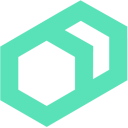 Running Scripts
Running Scripts
Difficulty: Basic
Time: Approximately 5 minutes
In this exercise you will run existing scripts against remote targets using Bolt.
この演習では、Bolt を使用してリモートターゲットに対して既存のスクリプトを実行します。
Prerequisites(前提条件)
Complete the following before you start this lesson:
このレッスンを始める前に、以下の内容をコンプリートさせてください。:
Test Linux Targets for ShellShock
Run the bashcheck script to check on ShellShock and related vulnerabilities.
Tip: You likely already have a set of scripts that you run to accomplish common systems administration tasks. Bolt makes it easy to reuse your scripts without modification and to run them quickly across a large number of targets. Feel free to replace the bashcheck script in this exercise with one of your own. Just set the shebang line correctly and you can run scripts in Python, Ruby, Perl or another scripting language.
ヒント: あなたは既に一般的なシステム管理タスクを適える為に実行するスクリプトセットを持っているかと思います。Boltは、スクリプトを修正なしに再利用でき、多くのターゲットに素早く実行することができます。この演習で使用するbashcheck.shを自由に自身のものに置き換えてください。shebang行を正しく修正すれば、Python、Ruby、Perl、その他のスクリプト言語を実行することができます。
Download the
bashcheck.shscript usingcurl,wget, or similar:
curl、wget、あるいは似た様なのもので、bashcheck.shをダウンロードして下さい。:
curl -O https://raw.githubusercontent.com/puppetlabs/bolt/master/docs/_includes/lesson1-10/src/bashcheck.sh
Run the script using the command
bolt script run <script-name>. This uploads the script to the targets you have specified, ensures it’s executable, runs it, and returns output to the console.
bolt script run <script-name>コマンドでスクリプトを実行します。この指定したターゲットにアップロードしたスクリプトは、実行可能であることを確認し、実行し、コンソールに出力します。
bolt script run bashcheck.sh --targets target1
The result:
Started on target1...
Finished on target1:
STDOUT:
Testing /usr/bin/bash ...
Bash version 4.2.46(2)-release
Variable function parser pre/suffixed [(), redhat], bugs not exploitable
Not vulnerable to CVE-2014-6271 (original shellshock)
Not vulnerable to CVE-2014-7169 (taviso bug)
Not vulnerable to CVE-2014-7186 (redir_stack bug)
Test for CVE-2014-7187 not reliable without address sanitizer
Not vulnerable to CVE-2014-6277 (lcamtuf bug #1)
Not vulnerable to CVE-2014-6278 (lcamtuf bug #2)
Successful on 1 target: target1
Ran on 1 target in 0.89 seconds
Test Windows External Connectivity(Windows外部接続テスト)
Create a simple PowerShell script to test connectivity to a known website.
簡単なPowerShellで、既知のウェブサイトへの接続テストを行うスクリプトを作成します。
Tip: You likely already have a set of scripts that you run to accomplish common systems administration tasks. Bolt makes it easy to reuse your scripts without modification and to run them quickly across a large number of targets. Feel free to replace the script in this exercise with one of your own.
ヒント: あなたは既にシステム管理タスク上のよくあるタスクを解決するスクリプトを持っている可能性が高いです。Boltは簡単に改修なしで採用することができ、多数のターゲットに対し迅速に実行することができます。この演習で使用するスクリプトをあなた自身の者に置き換えてみてください。
Save the following as
testconnection.ps1:
以下をtestconnection.ps1という名前で保存してください。
Test-Connection -ComputerName "example.com" -Count 3 -Delay 2 -TTL 255 -BufferSize 256 -ThrottleLimit 32
Run the script using the command
bolt script run <script-name>. This uploads the script to the targets you have specified, ensures it’s executable, runs it, and returns output to the console.
bolt script run <script-name>コマンドでスクリプトを実行します。この指定したターゲットにアップロードしたスクリプトは、実行可能であることを確認し、実行し、コンソールに出力します。
bolt script run src/testconnection.ps1 --targets windows
The result:
結果:
Started on localhost...
Finished on localhost:
STDOUT:
Source Destination IPV4Address IPV6Address Bytes Time(ms)
------ ----------- ----------- ----------- ----- --------
Nano example.com 256 4
Nano example.com 256 4
Nano example.com 256 5
Successful on 1 target: winrm://localhost:55985
Ran on 1 target in 8.55 seconds
Next steps
Now that you know how to use Bolt to run existing scripts you can move on to: